Implementing micro-targeted personalization in email marketing transforms generic campaigns into highly relevant, customer-centric experiences. This deep dive explores actionable, technical strategies to refine each step—from granular segmentation to advanced automation—ensuring your campaigns deliver precision and measurable results. We will dissect each component with concrete methods, real-world scenarios, and troubleshooting tips to elevate your personalization game.
Table of Contents
- 1. Selecting and Segmenting Your Audience for Micro-Targeted Email Personalization
- 2. Collecting and Managing Data for Precise Personalization
- 3. Designing Custom Email Content for Micro-Targeted Campaigns
- 4. Automating the Delivery of Highly Personalized Emails
- 5. Technical Implementation: Tools, APIs, and Coding Strategies
- 6. Measuring and Refining Micro-Targeted Personalization Strategies
- 7. Common Challenges and Pitfalls in Micro-Targeted Email Personalization
- 8. Case Study: Implementing a Step-by-Step Micro-Targeted Campaign
1. Selecting and Segmenting Your Audience for Micro-Targeted Email Personalization
a) Identifying Key Customer Attributes for Granular Segmentation
Effective micro-segmentation starts with pinpointing the attributes that truly differentiate your customers at a granular level. Move beyond basic demographics; incorporate behavioral signals such as recent browsing activity, engagement frequency, and purchase patterns. Psychographic data—values, lifestyle, interests—can be gathered through surveys or inferred from interactions. For example, segment customers into groups like “Frequent high-value buyers interested in eco-friendly products” versus “Occasional browsers with price-sensitive behavior.”
b) Utilizing Advanced Data Sources
Leverage multiple data touchpoints to refine your segments:
- CRM Systems: Extract purchase history, customer lifecycle stage, loyalty status.
- Purchase Data: Analyze transaction frequency, average order value, product categories.
- Browsing Behavior: Use website analytics (via Google Analytics, Hotjar) to track page visits, time spent, and scroll depth.
- Third-party Data: Append demographic or psychographic info from data providers.
Tools like segmenting within your CRM (e.g., Salesforce, HubSpot) or data lakes allow for multidimensional segmentation that captures complex customer journeys.
c) Creating Dynamic Segments
Static segments quickly become outdated. Use real-time data to create dynamic segments that automatically update based on customer interactions:
- Implement event-based triggers: For example, move a customer into a “Browsing high-intent products” segment immediately after viewing multiple product pages within a session.
- Use customer lifecycle automation: Transition customers from “new” to “engaged” segments as they reach interaction thresholds.
- Tools: Utilize platforms like Klaviyo, Braze, or Customer.io, which support real-time segment updating.
Tip: Regularly audit your dynamic segments—over-segmentation reduces campaign scale, while under-segmentation lowers relevance.
2. Collecting and Managing Data for Precise Personalization
a) Implementing Tracking Mechanisms
Detailed user data collection is foundational. Use:
- UTM Parameters: Append to links in your emails to track source, medium, campaign, and content. Example:
?utm_source=email&utm_medium=personalized&utm_campaign=summer_sale. - Event Tracking Scripts: Deploy JavaScript snippets (via Google Tag Manager or custom code) to record actions like clicks, scrolls, and time spent on specific pages.
- Form Tracking: Capture responses from forms embedded or linked from emails, especially for preference centers or surveys.
b) Ensuring Data Quality and Consistency
Implement validation routines:
- Deduplication: Use algorithms that merge duplicate profiles based on email, phone, or user ID, ensuring one unified view.
- Data Validation: Set rules to flag inconsistent data entries, e.g., age outside plausible range or email syntax errors.
- Regular Audits: Schedule periodic data integrity checks to maintain high-quality records.
c) Integrating Data Across Platforms
Create a unified customer profile by integrating:
- CRM and ESP: Use APIs or middleware (e.g., Zapier, Segment) to sync data in real-time.
- Analytics Tools: Feed behavioral data into your CRM to enrich customer profiles.
- Data Warehouse: Use centralized storage solutions like Snowflake or BigQuery for complex analysis and segmentation.
Expert Tip: Establish a data governance framework to ensure compliance with privacy laws like GDPR and CCPA while maintaining rich data sets.
3. Designing Custom Email Content for Micro-Targeted Campaigns
a) Crafting Personalized Subject Lines
Subject lines are the first touchpoint of relevance. Use:
- Behavioral Triggers: Incorporate recent actions, e.g., “Still Thinking About That Jacket?” for cart abandoners.
- Segment-Specific Interests: Use data segments to customize: “Eco-Friendly Sneakers Just for You.”
- Dynamic Insertion: Use your ESP’s dynamic tags to insert variables:
{FirstName}or{LastVisitedProduct}.
b) Developing Modular Templates
Design templates with interchangeable components:
- Content Blocks: Header, hero image, personalized recommendations, social proof, footer.
- Reusable Modules: Create sections that can be swapped based on segment data, such as special offers for VIPs versus new subscribers.
- Template Engines: Use tools like Liquid, Handlebars, or AMPscript for conditional rendering within your email platform.
c) Incorporating Dynamic Content Blocks
Use real-time data to change content within your email:
- Location-Based Offers: Show nearby store promotions based on geolocation data.
- Purchase Stage: Tailor messaging for new buyers versus repeat customers, e.g., “Complete Your Look” vs. “Recommended for You.”
- Real-Time Inventory: Display available stock levels dynamically to create urgency.
d) Using Conditional Logic for Calls-to-Action
Implement logical rules:
- Example: Show “Buy Now” button only if the user has viewed a product more than twice in recent sessions.
- Implementation: Use ESP’s conditional tags:
{% if user.viewed_product_count > 2 %} ... {% endif %}. - Outcome: Increased relevance and conversion rates by matching offers to user intent.
4. Automating the Delivery of Highly Personalized Emails
a) Setting Up Trigger-Based Workflows
Identify key customer actions and automate responses:
- Cart Abandonment: Trigger a sequence 30 minutes after cart exit, offering a personalized discount based on items left.
- Browsing Behavior: When a customer spends >5 minutes on a product category, send a related product recommendation.
- Post-Purchase: Send targeted cross-sell emails aligned with their recent purchase.
b) Configuring Multi-Step Sequences
Design nurturing flows:
- Step 1: Welcome email with personalized content based on signup source.
- Step 2: Follow-up with tailored product recommendations after 3 days.
- Step 3: Special offer triggered when engagement drops below a threshold.
c) Timing and Frequency Optimization
Avoid over-saturation:
- Implement send-time personalization based on user timezone and engagement patterns.
- Limit the number of emails per week per segment—use algorithms to identify optimal frequency.
- Use “pause” rules in workflows if a recipient consistently ignores emails.
d) Testing Automation Rules
Validate your automation:
- Set up test profiles emulating different customer behaviors.
- Run workflows in sandbox mode to ensure triggers fire correctly and content displays as intended.
- Monitor delivery logs for anomalies or delays.
5. Technical Implementation: Tools, APIs, and Coding Strategies
a) Leveraging APIs for Real-Time Data Exchange
Create seamless data flow between your CRM and ESP:
- RESTful APIs: Use endpoints to push data updates when customer actions occur, e.g., purchase confirmation triggers profile enrichment.
- Webhook Integrations: Set up webhooks to notify your ESP immediately of key events, enabling instant personalization.
- Example: A customer’s browsing event updates their profile in real-time, which then dynamically changes subsequent email content.
b) Custom Scripts and Personalization Engines
Enhance targeting through code:
- Server-Side Scripts: Use Node.js, Python, or PHP to preprocess customer data, generate personalized content snippets, and pass them to your ESP via API.
- Client-Side Personalization: Use dynamic tags and conditional rendering within email templates supported by your ESP.
- Example: Generate a personalized product carousel based on recent browsing data, embedded via dynamic content blocks.
c) Fallback Strategies for Missing Data
Handle incomplete profiles gracefully:
- Default Content: Show generic recommendations or offers if specific data points are absent.
- Progressive Profiling: Ask for additional info gradually over multiple touchpoints rather than overwhelming the user upfront.
- Data Validation: Use real-time validation to prompt users to complete missing info on forms or during interactions.
d) Monitoring and Troubleshooting Data Flows
Ensure accuracy:
- Logging: Implement detailed logs for API calls and data sync processes.
- Error Alerts: Set up alerts for failed data transmissions or mismatched profiles.
- Regular Audits: Cross-reference CRM and email data periodically to detect discrepancies.
6. Measuring and Refining Micro-Targeted Personalization Strategies
a) Defining Specific KPIs
Set measurable goals:
- Open Rate: Indicator of subject line relevance.
- Click-Through Rate (CTR): Engagement with personalized content.